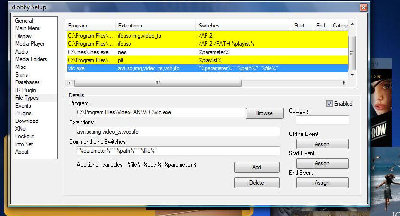Marbles_00 wrote:You can have external players play within a window of xlobby by using the xmovewindow plugin. You just need to get window class name of the viewer. Xmovewindow has a great tutorial in setting it up. Could be just what you need.
Thanks Marbles_00
VideoLAN has a x and y offset display command line that you can use.
Marque display sub filter
Module name : marq
--marq-marquee <string> Marquee text to display.
--marq-x <integer> X offset from the left in pixels.
--marq-y <integer> Y offset from the top in pixels.
--marq-timeout <timeout> Defines the time the marquee must remain displayed in milliseconds. Default value is 0 (remain forever).