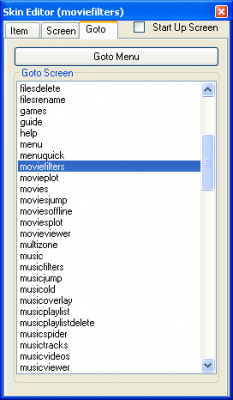To place an image here, if the image is saved on your computer, you can add it under you message box where is says Upload attachment. If the image is from a website, then click on the "Img" button above your message box, and fix the web site link between the [img]place website link here[\img].
As for your question, if the text you want to change is NOT a graphic image, then you should just have to follow the info above in my previous post. If the text is some sort of graphic, then you can resize the text like you would resize any other image.
If the screen your trying to get to is an overlay (which it is in this case), then goto a root screen (ex: menu or movies, or music), in this case the movie screen, and open the skin editor (Pause/Break). Select the 'Goto' tab at the top of the window. This will list all the different screens and overlays in the skin. Scroll down the list to find the movie search screen (in jowaldo's skin it is called the moviefilters). Change the text as indicated in my last post. Then use the 'Goto' tab to navigate back to one of the root screens like menu or movies. Close the skin editor and you should be good to go.

|