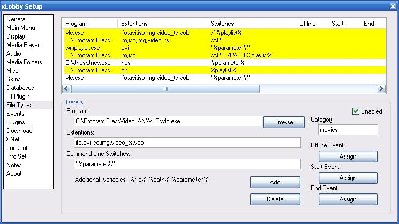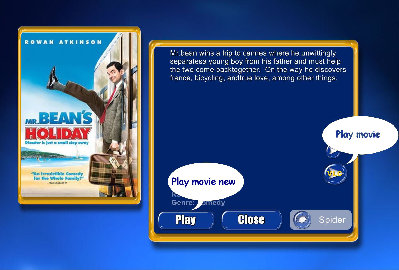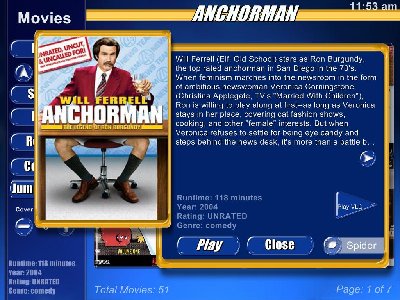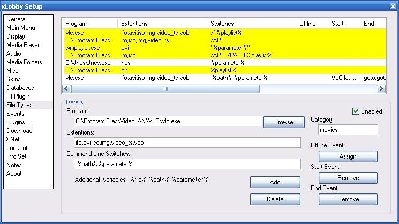Jay wrote:There you go

BTW, if you want VLC to launch in a 2nd screen and have probs, let us know.
I saw a post about that.. using settings in VLC to control 2nd window opening.. When I went back to try it, I didn't need to. There is something already set in my graphics driver that makes the 2nd monitor show VLC in full screen only on the 2nd window even though the actual VLC application window is open on my primary monitor. I can even minimize VLC and it doesn't effect the 2nd monitor. However if I try and right click or double click on the 2nd monitor it does nothing.
Weird. I have no idea why it's doing this or how to stop it if I wanted to. It also does it with the internal video player in XL.
It works though..
I have NVIDIA driver using multiple monitors with different backgrounds and resolutions (so I can still drag my mouse over to the other screen and other applications, however not over an video).