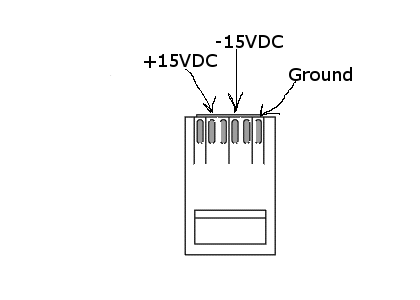- Input 1: AM/FM Tuner
Input 2: External CD Player
Input 3: Line-out from motherboard
Some known issues that I have to work on though:
1) I'm running now two devices off parallel ports. My VFD and the Maytrix. The LPT1 port off the motherboard is working fine, but I had installed a PCI Parallel port card, and though initially it worked fine, it would fault when the system came out of S3 standby. It would remain un-operable until either I rebooted, or went into Device Manager and changed some of its settings. So what I'm looking at now is a USB2LPT device. Right now the MB LPT1 port is running the Maytrix and I have disconnected the VFD from the system as the PCI parallel port card is not reliable enough.
2) For some reason a freezer compressor would make the Maytrix switch outputs before swapping the ports from the PCI card. I also dropped some Lua commands in Girder, which I figured may have been increasing the chances of this interference to occur. Since doing these changes the Maytrix has been more reliable.
3) Some of the connector headers on the Maytrix have to be replaced with ones that lock the connector in place as currently they have a tendency to pop off.
Once I get it cleaned up some, I will take pictures and update my site.