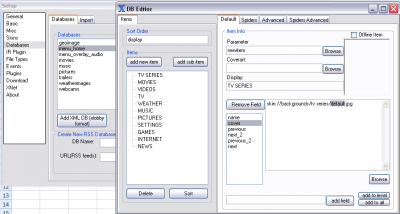http://www.xlobby.com/files/Marbles_00/ ... _small.bmp
##
xStreamed Module release
This is where to download the xStreamed skin. The ultimate Xlobby Media Glamorized skin available. xStreamed includes all the required plugins and applications (provided they are freeware) with the install, and will have to be copied over to the xlobby/plugins or xlobby/applications directory. Also included are copies of the xlobby.xml, types.xml, and mediatypes.xml. You may copy all three to the xlobby root folder, or copy over the required parts. There is an .xml file in the xlobby_root folder which must be copied to the xlobby root folder for the xPowerEvent plugin to work.
Geared primarily towards 1920x1080 screens and for use with remote. A .gml file is included to be used with Girder, which I have detailed my remote mapping in a few posts down. If using a Hauppauge remote, I have also linked a Hauppauge Service Pack to get you running with Xlobby. Try it out and enjoy.
xStreamed- FULL INSTALL:
http://www.xlobby.com/files/Marbles_00/ ... d_Full.exe
Hauppauge IR Services Pack:
http://www.xlobby.com/files/Marbles_00/ ... ces_v1.exe
###
Kudos goes to those that deserve it. Hat's off to Team Razorfish and the team of StreamedMP for the developments of truly great skins used on their respected platforms. If you really want a sense of what xStreamed wishes to be, try out those skins on MediaPortal and XBMC. Simply awesome, and thanks for some great work.