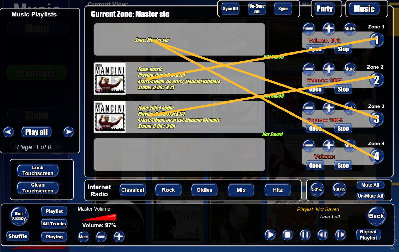Server has 2 zones. Music and video audio. Server's overlay shows zone 1 as 'music' and zone 2 as 'video audio'. 'music' is an Audigy sound card which allows a client to access music on the server. 'video audio' is a HDMI output to view and hear ripped SD DVDs in the theater.
Also have a client on the server in mimic mode which is a second instance of XL3 routed to touch screen on monitor 1.
No zone.
Not checking 'server event' on any zones.
The issh.
The 2 remote zones exhibit the same juxtaposition of zone numbers and info as shown on the screenshot. The zone numbers choose the proper zone but the zone text, album covers and elapsed time show up in the wrong zone referenced to the zone buttons.
So for example, I know that 'Master ste' is zone 3 and I hit it and it does what I want. But, the info shows up in the zone 1 area.
Sure, I could drag zone number buttons and zone text boxes around
Setup>skins>music>zones sets all are the same.
Where'd I goof?