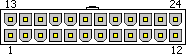In peicing together a new HTPC, I have a supply with a 20-pin Molex but my MB has a 24-pin header. Looking at my MB manual indicates the additional 4 pins are +12V, 3.3V, 5V and GND. I was going to assume that I needed a 20 to 24-pin adapter. That was until I was looking around and found a slightly different version of MB manual to what I have, which indicates that I can plug the 20pin Molex into the 24pin header and disregard the 4 additional pins (connectors are keyed so unless a bang it with a hammer, I won't be plugging it in incorrectly). Does anyone know what those additional voltage lines are for? Are they just for sharing voltage drop/current draw? Or are they actually supplying a bunch of seperate circuits? The Board is a MSI K9N Neo...but this header is universal so the circuitry should be standard across MB manufacturers.
Thanks for any insight.

|