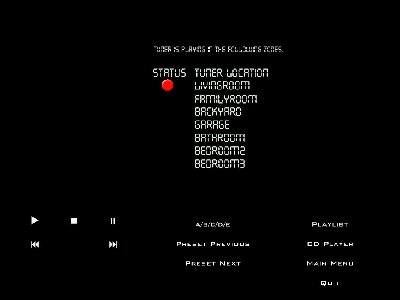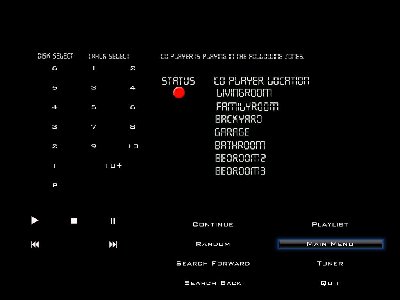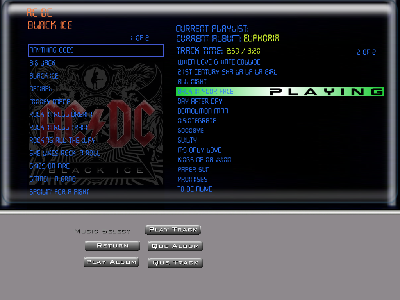#
http://www.xlobby.com/files/Marbles_00/ZS5/ZS5_menu.bmp
##
ZoneSkin5 (ZS5):
Reason for the skin:
Well my system has expanded...so I had to modify ZoneSkin4 to accommodate. The changes were starting to get vast and so I decided to start creating a new skin.
Lot's of new things with this skin...new graphics, new event structure are to mention a couple.
Download executable below. Executable will install to program files/xlobby/skins/ZoneSkin5 by default. Also please read the included manual to aid in setting up the skin.
If you have any questions, please ask.
Marbles
http://www.xlobby.com/files/Marbles_00/ZS5/ZS5_r1_1.exe
###
Thread updates:
22/11/08
-added some screen shots of album select and track select
-added a tip on displaying a playlist after copying a winamp playlist category from one screen to another.
29/11/08
-created main menu screen
-modified album select screen
-have been spending alot of time working on the command/event structure. This is getting a major overhaul
-modified my P3rvTalk device ini files
-added a tip on copy/paste xml data from one event to another
4/12/08
-added first tutorial on setting up the winamp instances required
4/1/09
-finishing up almost all the skin. Working out bugs. Just have to type up a manual.
5/2/09
-been working on the Zone Client screen examples. In this case it is the Living room zone where the MediaPVR machine resides. That Xlobby machine is using the AppleTV skin
-still working out all the kinks
-finishing up typing the manual, just have to add a few more screen shot and explain their useage
4/3/09
-didn't like how things were looking so I postponed release so I could do some re-skinning.
5/3/09
-more screen shots completed and added.
11/3/09
-expected release on 20/3/09
14/3/09
-manual completed.
-changed font style of the viewing screen. Went away from the typical Digiface font, and decided to try a font called wipeout fusion. It's pretty bold and new-age, and I think looks really cool.
-updated/added embedded button to playlist and track select.
21/3/09
-skin released as r1.
13/6/09
-skin released as r1.1.

|