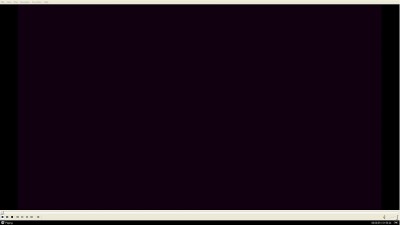I now can see the cover, fanart, move name and plot....anything else tagged properly on the movie info screen but what I had to do in order for that to work was add a category to that screen named movies and point it to the movies database. I then set it to hidden. Now everything shows up. I had to do the same thing to the pause movie screen.
That is very strange indeed. Not too sure why you would have to create a hidden category to display that stuff. I'll be mulling that one over for a while. I haven't done anything different from what I and others have done when calling on tags from a category/database.
When focus is sent back to xlobby the mpc hc screen shows the border around it with all the menu options like this.
If you want to take out the menu and scan displays from the MPC window, and only display the movie screen, just uncheck those options from the MPC/View dropdown. Close MPC and re-open, they should be gone (that's what I had to do if I recall). My only problem with MPC right now is that when not using fullscreen (which you don't have to with xMoveWindow), the mouse shows up, even if I use xHideMouse. Doesn't show when using Zoom...only with MPC.
Maybe some of the issues I am facing have to do with not using the remote.
Check the xRemote file (within Setup/Plugins) and verify that under fullscreen there are still mappings for some of the different events. If so, then if using girder, try out the .gml file for the Panny remote that I use. Even though your buttons may not all be the same, things like navigation, play, pause, stop, etc. are pretty universal. You should be able to get up and running pretty quick then...but yeah, without the remote, it is pretty difficult to control the video players.
Taking a little break from designing the next modules (most likely a settings module). Have a big project I'm undertaking and will be putting all efforts into that. But I will continue to support what is out there right now.