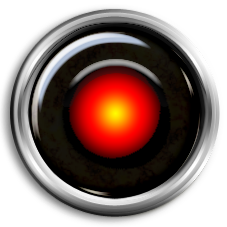i've always been working on customizing my screens.
now i have this as my primary background on the secondary component out tv, simple windows background image i made.
so by default this image shows on the plasma while i am thumbing thru the touchscreens looking for a movie to play.

part 2 for this is to play a small video clip before the actual movie.
sort of like a trailer before the main movie. I'll make a small video of the image above, have the sun come up from behind the earth, white out the screen, then have text show up saying
ENJOY THE SHOW (then the movie will play)
i want to customize my Home theater to seem like a REAL theater.
at least this will be temporary until they release the HAL sound theme, then i'll have the big red eye.
(drool)