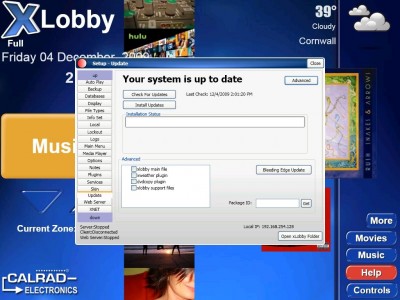by billberet on Sat Dec 05, 2009 3:18 am
by billberet on Sat Dec 05, 2009 3:18 am
Ok i found the issue, but it's hard to explain
the event editor was open in the background even thou it was closed on the screen
so when i tried to click on a button it would crash XL.
i found the issue by restarting XL
then i hit alt/break, opened up my problem page (broken buttons)
when the page loaded, the event editor was already open, so i closed it.
then no more crashing from XL when i try to edit a button.
BUT
when i started XL, then navigated to my problem page and hit alt/break
there was no event editor opened. so when i tried to click on a button, everything crashed.
it's a bit hard to explain but the issue was the event editor still linked to a button
even thou it was not open.
the issue happens when i click properties of a button, then go into the event editor
close the event editor, then i get a fatal crash. when i restart XL, from the start menu, i go into edit mode, then open up the problem page, and the event editor is opened. i have to close the event editor, then save.
i made it happen half a dozen times already on one page, i have not tried it on others yet.