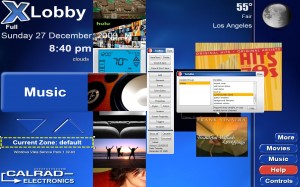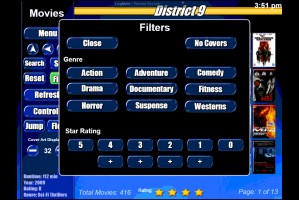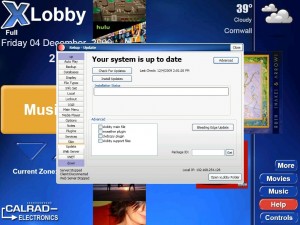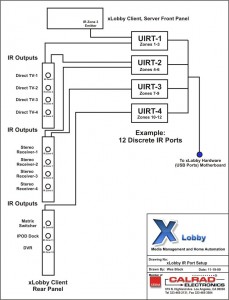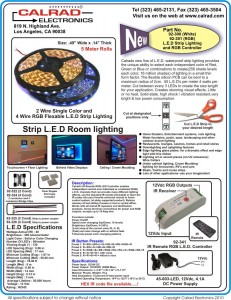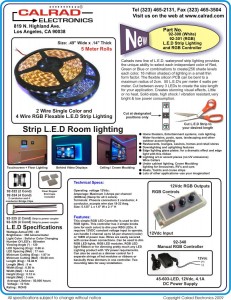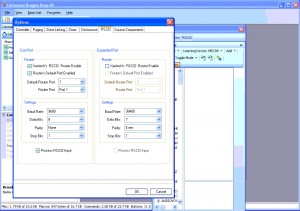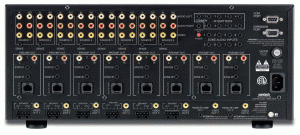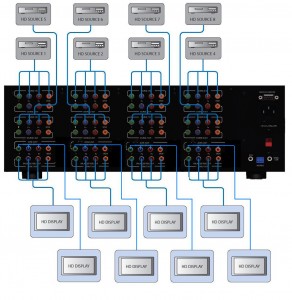Happy New Year………………………..!
xLobby V3 – 3.0.10002.4
=======================
– 0000743: [skin editor] “auto repeat” check box added under “general” for buttons (stevenhanna6) – resolved.
– 0000747: [generic] new “[Unknown]” sort added when properties are not found for an item in searches (stevenhanna6) – resolved.
– 0000745: [setup] F2, video percentage settings for media player now visible (stevenhanna6) – resolved.
– 0000744: [skin editor] new variable “%xlobby>windowsversion%” (stevenhanna6) – resolved.
– 0000749: [setup] auto update features added (updates xLobby after 3 hrs of inactivity) (stevenhanna6) – resolved.
– 0000741: [services] Allow Backup Folder to Be Specified (stevenhanna6) – resolved.
– 0000510: [skin editor] Image aspect ratio is still incorrect. (stevenhanna6) – resolved.
– 0000746: [plugin] Weather shows Fahrenheit (stevenhanna6) – resolved.
– 0000679: [generic] Is it possible to display an “empty” genre, plot, director, etc., so that one could see which movies/albums need to be updated? (stevenhanna6) – resolved.
– 0000685: [generic] Can you add an “autorepeat” feature option? (stevenhanna6) – resolved.
– 0000748: [generic] added ability to filter by star ratings (stevenhanna6) – resolved.
– 0000104: [skin editor] x and y coordinates for a button on the screen (stevenhanna6) – resolved.
– 0000754: [skin editor] show width and height for an element in skin editor (stevenhanna6) – resolved.
Screenshot No. 1 of the new Coordinates feature, when the Toolbox, Label check boxes are checked off all elements in the menu shows width and height, X,Y position for each element in skin editor.
Screenshot No. 2 of the new Coordinates feature, when the Toolbox, Label and Selected check boxes are checked off any selected element will show width and height, X,Y position.
Screenshot No. 3 of the new Coordinates feature, when the Toolbox, Label and Selected check boxes are checked off, holding down the CTL key enables multiple elements to be selected and will show the width and height, X,Y position for each element.
Screenshot No. 4 of the new Coordinates feature, when the Toolbox, Label and Selected check boxes are checked off, holding down the Shift key enables groups of elements to be selected and will show the width and height, X,Y position for each element.
Screenshot of the new Filters Menu for Movies, added the ability to filter by Star Ratings + No Covers.
See this early news post on this release: http://xlobby.com/news/2009/12/29/xlobby-next-release-preview/
Wes Black