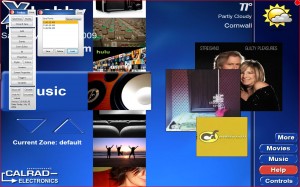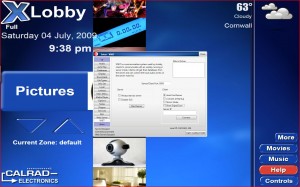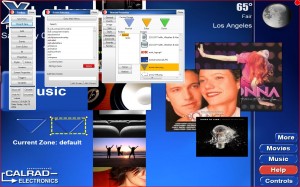xLobby room with crown molding L.E.D lighting set to red as well as rescently installed white L.E.D shelf lighting on each side of the equipment rack. Also shown is the white L.E.D lighting above the equipment rack.
xLobby room with crown molding L.E.D lighting set to blue and white L.E.D shelf lighting on each side of the equipment rack.
xLobby room with a close up shot of the white L.E.D shelf lighting on the right side of the equipment rack.
xLobby room with a close up shot of the white L.E.D shelf lighting on the left side of the equipment rack.
xLobby recessed display soffet with added frame and new L.E.D backlighting effect set to Red.
xLobby recessed display soffet with with L.E.D backlighting effect set to Blue.
Shot of the soffet, ceiling, floor lighting with L.E.D backlighting set to Red.
Shot of the soffet, ceiling, floor lighting with L.E.D backlighting set to Blue. Coffee table and european style couch has been added to the room.
Shot 2
Shot 3
Shot 4
Shot 5
Shot 6
Closeup of the soffet + frame
xLobby room with a close up shot of the white L.E.D shelf lighting.
xLobby room L.E.D floor lighting on the top edge of the baseboard.
xLobby room L.E.D floor lighting set to white. EZI040 Insteon 4 output relay load controller shown.
Link: http://www.smarthome.com/31283/EZIO40-INSTEON-4-Output-Relay-Load-Controller/p.aspx
xLobby room L.E.D floor lighting set to green.
xLobby .47 inch wide RGB, L.E.D lighting strip will be sold on 15 meter rolls with RF based controller and optional RS232 interface module. Sealed in clear PVC protective jacket.
We have added the insteon 2486PBK, 6 button keypadlinc and programed the six buttons as follows.
(On) Button = Toggles thru xLobbys Music Playlist
(A) Button = Music Stop, Uses xLobbys text to speech to say Stop
(B) Button = Music Play, Uses xLobbys text to speech to say Play with Artist and Track information
(C) Button = Previous Track, Uses xLobbys text to speech to say Previous Track
(D) Button = Next Track, Uses xLobbys text to speech to say Next Track
Smarthome link:
This type of keypad allows xLobby users to move the keypad around anywhere in a home to control music playback. Just plug it into any electrical outlet and control xLobbys music. Multiple keypads in 8 or 6 button configurations can be used and programmed for anything the user wants from lighting, audio video switching, volume controls, anything from the xLobby sytem or anything else that xLobby controls.
More images and videos to follow soon.
Wes Black