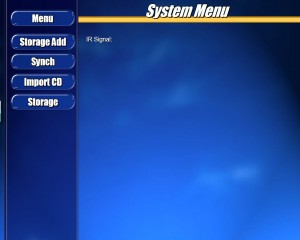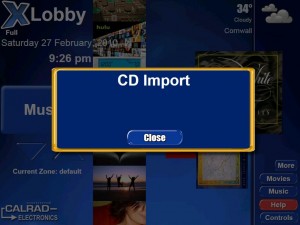xLobbys new release.
1. New System menu with Storage Add, Synch, Import CD, Storage buttons.
2. New System Storage menu, , System storage screen updated/added, removed “system health”
3. New audio cd (CDEX) importer added, screen added.
CDEX
In this release we added a cd ripping interface using the CDEX Open Source Digital Audio CD Extractor. The user will not see the CDEX program screen but xLobbys interface. xLobby will auto detect the insertion of a cd with a pop up overlay screen, after closing the overlay the Audio Import Menu will load. Three choices of audio formats can be selected, rip to .mp3, .wav, .wma. Available screen details are Artist, Album, Genre, Year, Tracks, Total Tracks. xLobby will automatically present the Artist coverartwork and alternative artwork options. The music will be stored into your music folder as specified for the music database in the xLobby setup menu. If a CD title is already in your database, a menu will pop up and let you know.
The current version of CDEX is available as a package download in xLobby (Setup) Alt+F2, Updates, Bleeding Edge Update, under Package ID: enter CDEX to download the program.
System, Storage Menu
The new storage system is based on a concept that people have tried to do in one way or another on the forum, the use of a custom made category layout. This is the first attempt at doing this in the default skin, new variables and the new group feature allows one to do this, but as we are still working on this feature. I will not go into to much detail as things might change a bit.
The System menu will continue to expand into an area where users can access information on there xLobby system as well as manage all the details that interact with media and content internally, externally.
More Overlay Menu with new System button Screenshot
System Menu Screenshot
System Storage Screenshot
Setup Menu, Update Tab, Package CDEX Screenshot
CD Import Overlay Screenshot
CD Import Overlay with ” Album Already Exists” Warning Screenshot
Import Audio CD Menu Screenshot
This news post is subject to changes and updates.
Wes Black